The Secrets Of Google Search
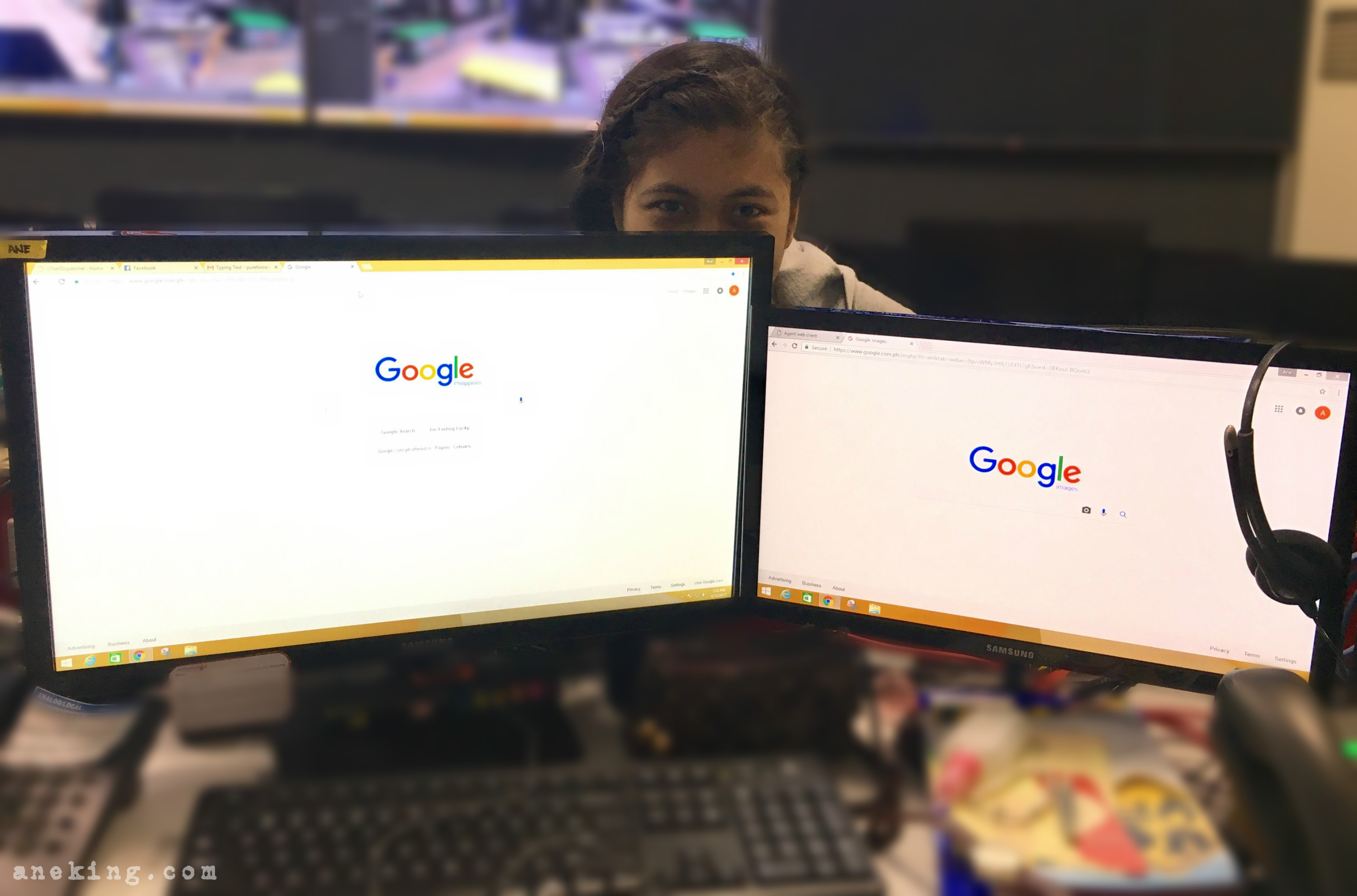
Our relationship with Google has reached more than a decade already. We’ve been utilizing the search engine ever since it existed in the internet world. And now that it’s 2017, we’re still together. With this strong and long bond, I bet you think you know Google very well already. With your ability to type a word or phrase on the search bar, I bet you feel you’re already googling like a boss. However, The All Tips & Tricks section of Google Inside Search claims that everybody knows how to Google, but not everybody knows how to be a true genius of it. Here are the secrets of Google search that can maximize your searching like a boss.
http___www.bigleaguekickball.com_category_press_ buy online soma without prescription Using Quotation Marks
There are times when we want to search the source of a quote, a line in a lyrics or any phrase or group of words. But sometimes, when we enter it in the search engine, what comes out are just something related to it or something which has the same yet jumbled words, if you know what I mean. Putting that phrase inside quotation marks will let you see the phrase as a whole on Google results.
http___www.bigleaguekickball.com_about_ Buying Soma overnight delivery Using Dash
In my blog post, What – Really Is, we discovered various names and definitions for this short vertical line. However, in Google search, dashes is used to specify what you are searching for. In my example above, I’m looking for orange, the anime, neither the orange, the color nor orange, the fruit. Specify it because sometimes, Google do not know which you are pertaining to.
http___www.bigleaguekickball.com_advertise_ Soma CASH ON DELIVERY ~ ONLINE PHARMACY FOR Soma Using Tilde
Before, tildes are included in the search bar before a word so that Google will also look for results that are synonymous to the word you typed. For instance, you typed “~dog lover.” Aside from dog lover, you will also see pup lover, mutt lover, canine lover, hound lover, puppy lover and so on to the results. Unfortunately, Google dropped this search operator. It’s still a secret of Google search.
purchase Soma COD Using Ellipsis
Google search also knows how to throwback. Wanna know the inventions from 1900 to 1910? Just type “invention: 1900 … 1910.” Wanna know the songs of the ’80s? Just type “song: 1980 … 1989.” Wanna know the presidents of America starting from 1950? Just type “US president: 1950 … 2017.” With these examples, I hope you already know what these three dots do in Google search.
order soma cash on delivery Using Asterisk
In Google search, asterisk is treated as a wildcard and used to indicate a placeholder for unknown terms. In case you forgot one name of Jose Rizal, you can type “José Protacio Rizal * y Alonso Realonda,” and Google will fill in the blank. Usually, I use this operator when I’m playing and cheating in scrabble. I’ll form the first part of the word like comp*, then Google will complete the word for me.
Using Ampersand
Adding ampersand between words you are looking for will find documents which includes both words. Having “mango & potato” in the search bar will find documents which includes both the words mango and potato, not necessarily in order. I just don’t understand why such operator exist because even there is no ampersand in the middle of these words, same results will come out. I don’t know.
Using Pipes
No, we’re not talking about any tubular section or hollow cylinder here. We’re talking about the vertical line just above the backslash in your keyboard. Little did we know that the pipe symbol can be useful in googling. Well, this vertical bar lets you find documents that has either of the words you typed, or in this case, either Ferrari or Lamborghini or Porsche.
Using Site
I remember when I was having my mini thesis in my Economic Statistics subject, I usually use this technique since it filters the results that can only be found in the site indicated. In this example, I’m searching for data about dengue morbidity that can only be found in Philippine government sites, which has a domain, “gov.ph”. And yes, my research paper that time is about dengue morbidity.
Using Filetype
Aside from specifying sites, you can also filter the results by indicating the type of file. This is another useful technique for us, students, who are conducting thesis since we’re looking for facts and previous literature, which are usually in portable document format. Moreover, you can also look for files that are in document, powerpoint, excel and such.
Using Link
Hmm! Lemme see web pages that have links pointing to my blog site. Lemme type the word “link” in the search bar. Lemme add a colon and a space. And lemme end it with my domain, aneking.com. Oooh! That’s how you do this. Incredible! I bet you never knew that Google has something like this.

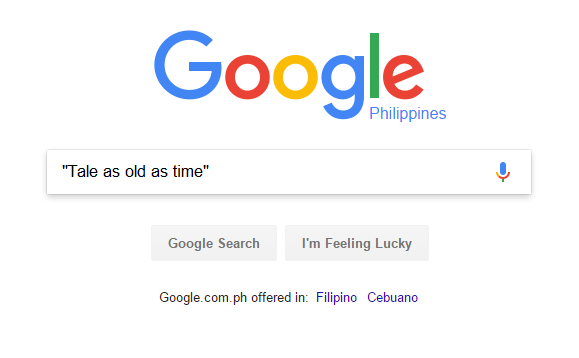

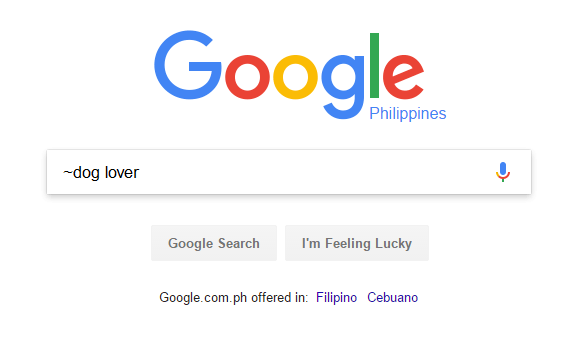



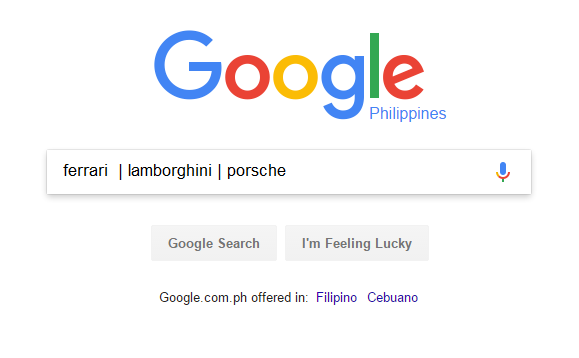
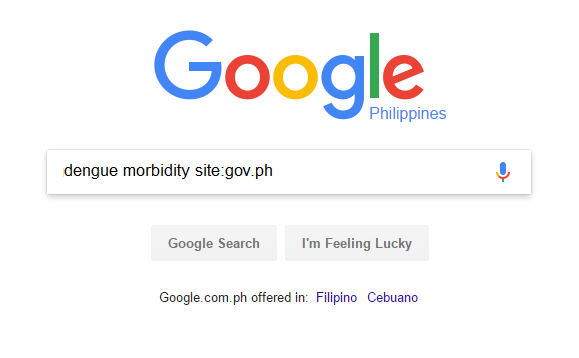
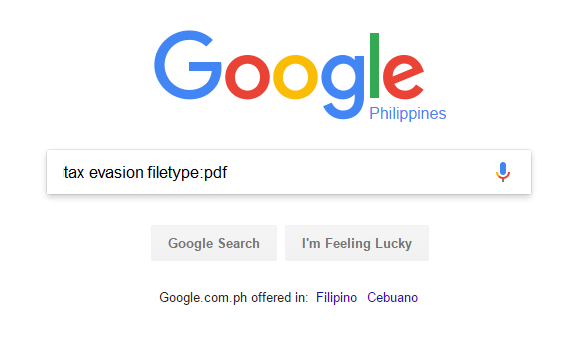




wow this is extremely helpful thank you!
You’re welcome!